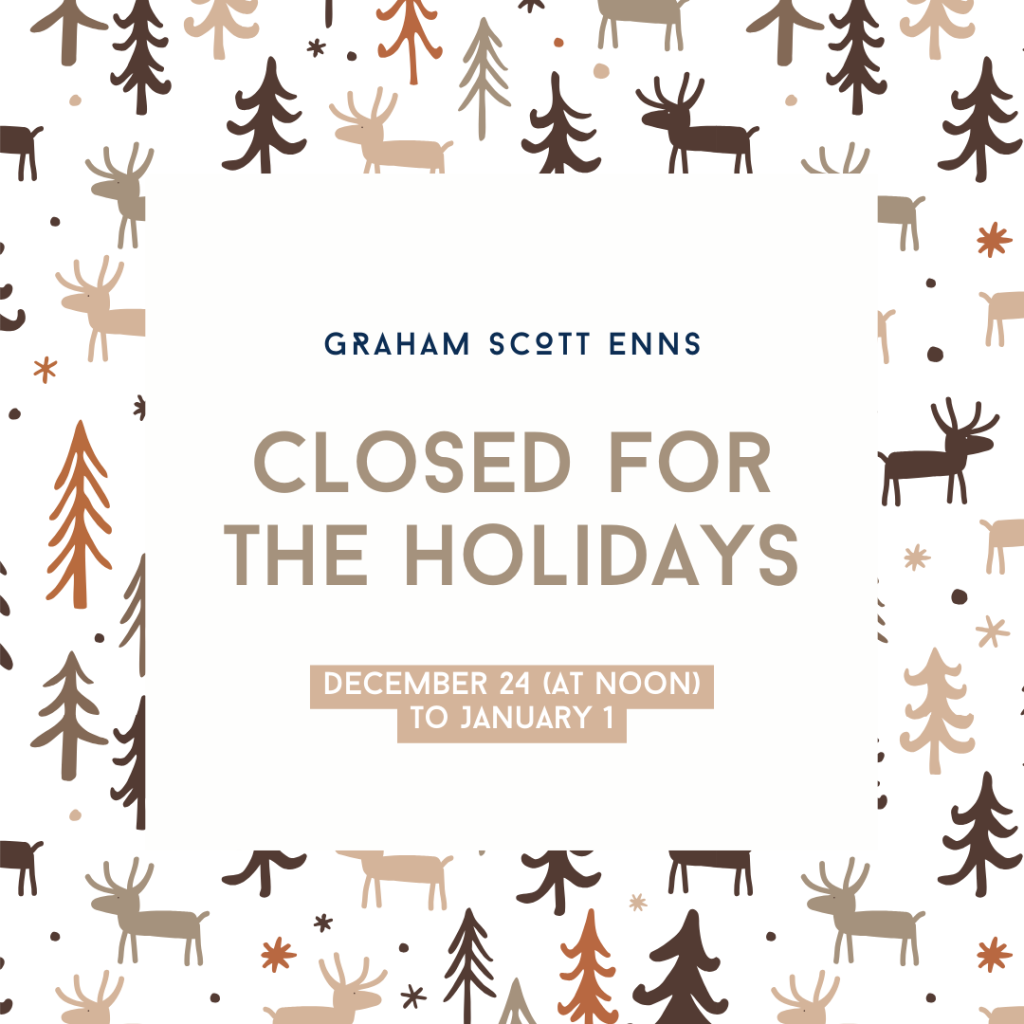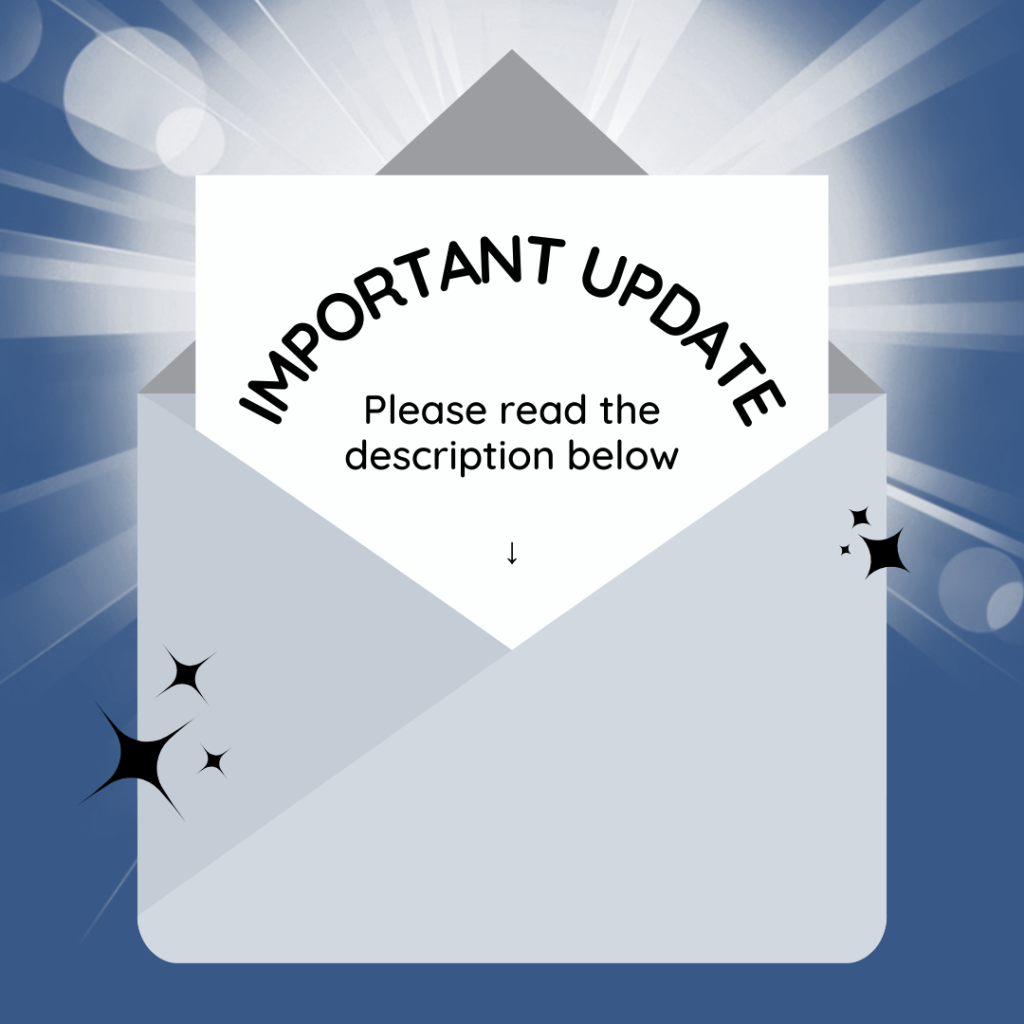Personal Income Tax Season Has Arrived!
For new and existing personal income tax clients, here are some reminders and new information regarding GSE’s personal income tax preparation process.
We continue to provide multiple methods to accommodate the receipt of your income tax documents in a secure and safe manner.
a) Secure online Portal – Please upload supporting documents via our Secure client portal. We prefer PDF files and recommend the use of an app such as Microsoft Lens (available in your favourite app store) to help you convert image files to a PDF. When in doubt, submit what you have and we’ll reach out if the format is not compatible.
OR
b) St. Thomas – You may drop off supporting documents at either the County of Elgin reception located in the centre portion of the 1st floor or to the GSE reception located on the 2nd floor. The drop-off hours are 8:30 – 5:00 pm, Monday to Friday.
OR
c) Aylmer – You may drop off supporting documents to the secure drop box located directly outside of our regular main reception lobby door. This drop-box is emptied daily and allows us to have fewer clients in our reception area. If your item is too big for the drop-box, please enter the office and leave with reception. The drop-off hours are 8:30 – 5:00 pm, Monday to Friday.
We have a Document Library on our website. Here you will find the following documents:
a) 2024 Personal Income Tax Return Checklist – please review this listing to determine if you are submitting all necessary documents to support your reported income, deductions and credits.
b) T1 Returning Client Information Form – Please complete these questions on an annual basis. Either print and drop them off with your personal taxes or upload your responses to the Portal. These questions help us to ensure we have accurate information about your current tax situation.
c) T1 New Client Information Form – We highly recommend this Form for new clients or returning clients with changing tax situations. Either print and drop it off with your personal taxes or upload your responses to the Portal.
d) Final Return & Estate Checklist – If you are assisting with the final tax return for someone who has recently passed away, please complete and return this checklist. It outlines some of the additional information we will require.
e) Authorization/Cancellation Request Form – For new clients to allow us to communicate with the Canada Revenue Agency on your behalf.
How do I get my documents and personal tax return back?
a) Once your tax return has been prepared and reviewed, you will receive a call indicating that your personal income taxes have been completed.
b) If you have not already told us, we will ask if you would like it back electronically (via our Secure online portal) or a paper copy. Prior to us filing your return, we require a signature – this can be done either via Portal (using an electronic signature – DocuSign), via Portal (with a scanned upload of the signed document), via fax, via mail, via drop-box at our office, or it can be signed in-person at the time of pick-up.
As always, if you have any questions, please reach out to us at (519) 633-0700/ (519) 773-9265 or contact the individual you usually work with.
Happy tax filing!
Please follow us on social media for the latest updates: