In order to talk to the CRA on behalf of our clients, we need to get authorization from them to in order to become representatives. If you have a business, you will need to give us access to your My Business Account with the CRA.
In order to do this, we have complied a list of the steps that you will need to take in order for this process to be completed. You can check out this, and a bunch of other useful documents for our clients in our Document Library on our website. Visit www.grahamscottenns.com/document-library/ to view this and all other documents!
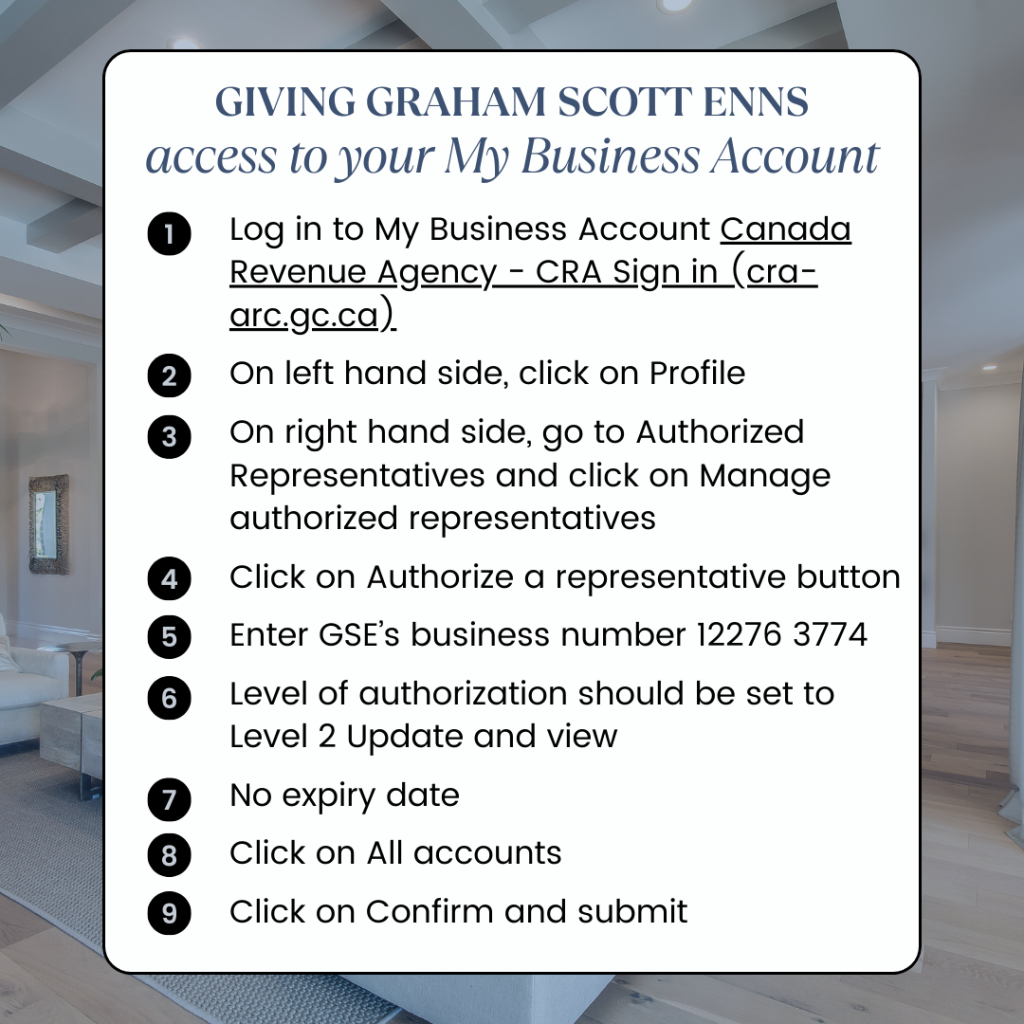
Steps:
1. Log in to My Business Account Canada Revenue Agency – CRA Sign in (cra-arc.gc.ca)
2. On left hand side, click on Profile
3. On right hand side, go to Authorized Representatives and click on Manage authorized representatives
4. Click on Authorize a representative button
5. Enter GSE’s business number 12276 3774
6. Level of authorization should be set to Level 2 Update and view
7. No expiry date
8. Click on All accounts
9. Click on Confirm and submit